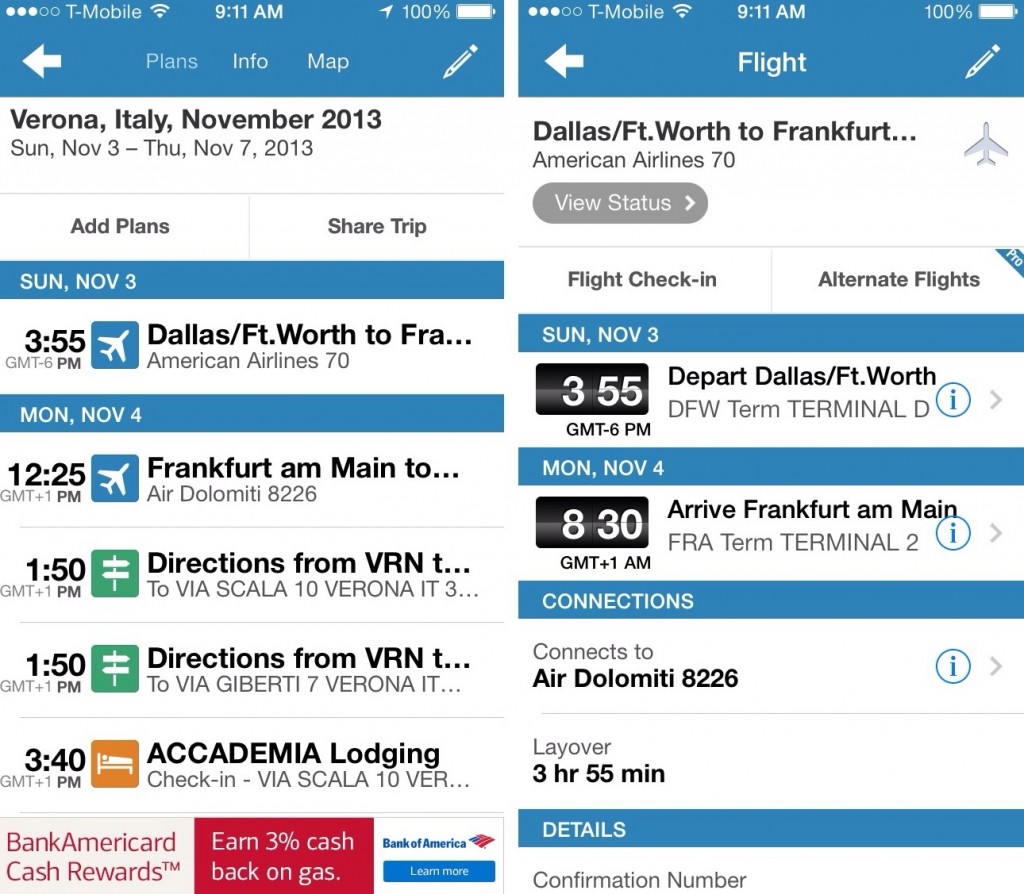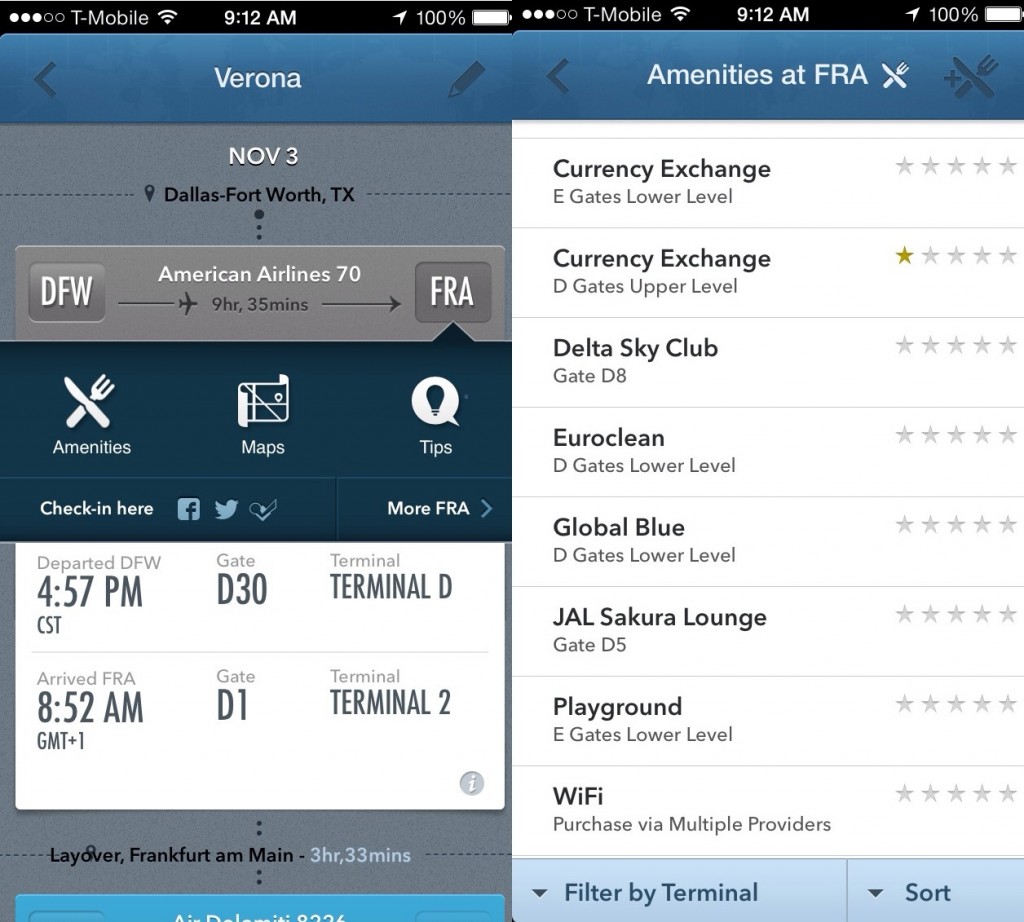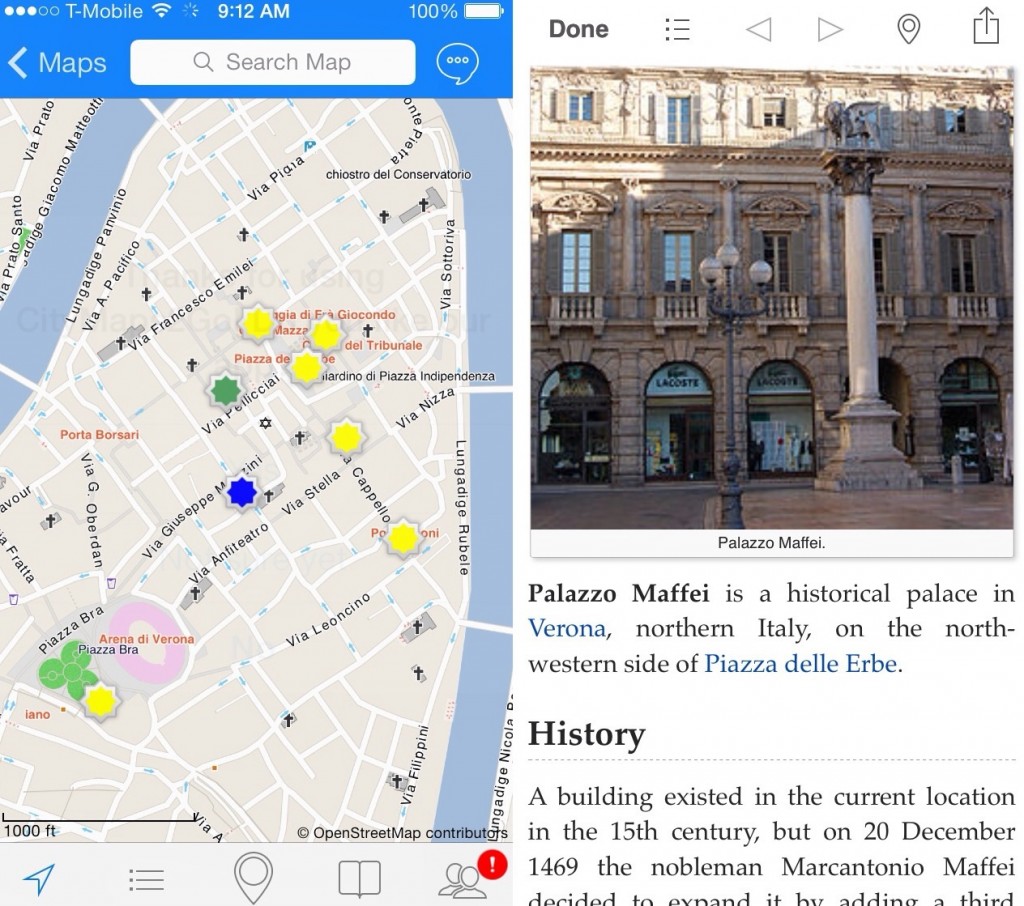strolling past the floralis generica (giant silver flower that opens and closes) in buenos aires during a work trip during a break to explore.
i travel a fair bit for my work; mostly domestic travel, but every now and then i get the opportunity to travel internationally. since travel is, oh, just my favorite thing to do ever, i always want to take advantage of these trips to see new sites and experience the new place. but that can be difficult when your primary reason is business, and not pleasure. to help, i’ve compiled a list of things that will help add some jaunts to your business travel.
- remember you are there to work. it’s great that your employer is sending you to france for a week, but they probably aren’t going to like it too much if you show up late each day after staying out too late the night before exploring on your own. remember that work is your priority when you travel for business, and that you have earned this right. don’t screw it up by slacking off while you’re there – you may not be invited back.
- understand your itinerary in advance. work with your colleagues to understand how your days will be structured. will you have a break during any days, or perhaps a dinner where you are on your own? if so, take advantage of that time to explore on your own. on a recent business trip to verona, we had a two-hour break before dinner. after catching up with my emails and to-do list first (see #1), i grabbed an umbrella and headed out to explore the old part of the city on my own, which brings me to my next tip:
- plan ahead. understand where you would like to visit should you have the time. know where the sites are in relation to your hotel or office, so that you are ready for a quick jaunt should the opportunity arise. i had mapped out the sites i wanted to see using CityMaps2Go before hand (see more on this app here), so i was able to head out immediately and not stop to plan during my precious down time.
- use your colleagues. are you meeting with people based in that area’s office? ask them for recommendations for excellent restaurants or parts of town. they know the area best and will be able to point you to the best spots that aren’t necessarily on the tourist radar. have them join you for meals to point you to the local dishes, and learn about their culture over drinks and dessert. some of my favorite moments while traveling for work are the relationships i’ve made with colleagues and clients.

trying brazil’s famous local feijoada with brazilian coworkers during a work trip to brazil last year
- try to extend your trip. if able, see if you can add a day or two on the front or back of your trip. if the flight cost is the same, and you’re willing to pay for the additional nights at the hotel, many employers will not mind. i was unable to do this for my most recent trip (again, see #1!), but i was able to do this last spring when i visited argentina. we arrived a day early and explored on our own, and were able to get a good night’s sleep prior to early meetings the following morning.

checking out the brownstones of brooklyn heights during a weekend in nyc following a work training in manhattan the previous friday
what are some of your business travel tips, or some of your favorite business trip destinations?